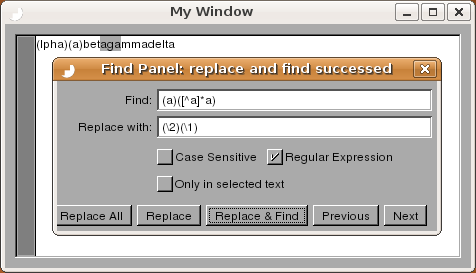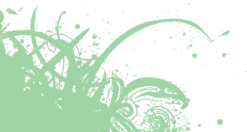News
OgreKit Tutorial #3
Posted on 6 August 2008 by
OgreKit also comes with a find panel. It can work on NSTextView, NSTableView and NSOutlineView. The later two are not ported yet, but the architecture is extendable to other graphic interface. An example of using OgreKit find panel is under '/Etoile/Developer/Examples/OgreKitExample'. First, we need to connect the find panel to the text view:
- (void) awakeFromNib
{
textView = [scrollView documentView];
textFinder = [OgreTextFinder sharedTextFinder];
[textView setRichText: NO]; /* Use Plain text adaptor */
[textFinder setTargetToFindIn: textView];
}
OgreKit find panel can search both plain text and attributed text. Here, text view is set to use plain text and the right adaptor will be used by OgreKit find panel automatically. To connect find panel and text view, use -setTargetToFindIn: from OgreTextFinder. That's all.
To bring up the find panel, add this action into menu:
- (void) findPanelAction: (id)sender
{
[textFinder showFindPanel: sender];
}
Now, you have a find panel which supports regular expression by default. Here is a screenshot: