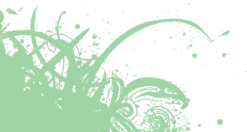News
A short guide for beginner
Posted on 29 August 2006 by
This is a walk-through to have a minimal Étoilé system running. It is not a complete guide and is for people who have some knowledge of Unix, mostly programmers. I use Ubuntu/PPC 6.06.
All the dependencies can be installed through Ubuntu package manager and GNUstep can be installed by following GNUstep Build Guide. Art backend is recommended and ArtResources is already included in GNUstep.
Étoilé can be downloaded through SVN. These are the components to install:
The default theme is etoile/Themes/Nesedah.theme and should be copied under ~/GNUstep/Library/Themes.
Two user defaults should be added (assuming GNUstep is installed under /usr/local/):
Now, the system is ready to go. Azalea is the window manager and EtoileMenuServer is the menu bar on top of the screen. To start, use 'openapp Azalea.app' and 'openapp EtoileMenuServer.app' from a terminal emulator.