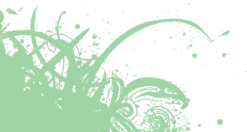News
OgreKit Tutorial #1
Posted on 31 July 2008 by
David asked me to write an example of using OgreKit framework. I figured it might be interesting to do that in combination with SmallTalk. This post shows you how to set up everything on Ubuntu 8.04. Of course, you need to have GNUstep installed first.
Dependencies for LLVM are 'lemon', 'flex' and 'bison'. They can be installed from Ubuntu packages. It is necessary to use LLVM trunk for Smalltalk. Based on LLVM User Guide, you can download LLVM trunk with
svn co http://llvm.org/svn/llvm-project/llvm/trunk llvm
After configuration with './configure', compile it with 'make ENABLE_OPTIMIZED=1' for release build (10x faster than debug build) and install it with 'make install'. It is not necessary to install the frontend for this purpose.
Once LLVM is ready, compile and install 'EtoileFoundation' and 'Smalltalk'. To avoid debug information from Smalltalk, use 'make debug=no' for compilation. Use 'st -f test.sh' under Smalltalk directory to testing Smalltalk. There are also a few examples under 'examples' directory.
For OgreKit, you need to have oniguruma from Ubuntu packages. Then compile and install OgreKit as usual.
Finally, this is a small script to check everything.
NSObject subclass: SmalltalkTool
[
run
[
| regex matches |
regex := OGRegularExpression regularExpressionWithString:'a[^a]*a'.
matches := regex allMatchesInString:'alphabetagammadelta'.
matches foreach:[ :x | x matchedString log.].
]
]
Save it in a text file called 'ogre.st', for example, and run it with 'st -f ogre.st -l OgreKit'. Parameter 'f' refers to the file name and 'l' refers to the OgreKit framework. The regular expression patterns is 'a[^a]*a', which means a string that the first and the last letter is 'a', but none of the letters in-between is 'a'. Using this pattern to match a string 'alphabetagammadelta' will give 3 substrings: 'alpha', 'aga', 'adelta'. Results are stored in an array of OGRegularExpressionMatch. Use '-matchedString' to retrive the matched substring.