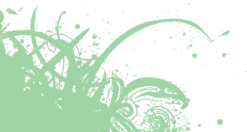News
Minimal Étoilé
Posted on 16 December 2006 by
This is an update from previous post. Although you probably can do everything by following INSTALL, here provides some details about what is going on. I use Ubuntu/PPC 6.10.
All the dependencies can be installed through Ubuntu package manager and GNUstep can be installed by following GNUstep Build Guide. Art backend is recommended and ArtResources is already included in GNUstep.
Étoilé can be downloaded through SVN. These are the components to install:
The default theme is etoile/Themes/Nesedah.theme and should be copied under ~/GNUstep/Library/Themes.
Two user defaults should be added (assuming GNUstep is installed under /usr/local/):
Now, the system is ready to go. Run setup.sh to setup the environment, or follow these steps:
!/bin/sh
. /usr/local/GNUstep/System/Library/Makefiles/GNUstep.sh etoile_system
Next time when you login, choose Étoilé. etoile_system will execute the tools and applications in SystemTaskList.plist mentioned above.
Have fun !!