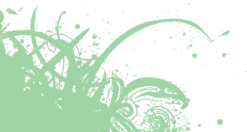News
Étoilé 0.2 Troubleshoot
Posted on 3 August 2007 by
Since 0.2 release, there are some issues regarding setting up the Étoilé environment. Here are a few steps to narrow down the problem.
First, make sure your GNUstep is correctly installed. Current stable release of GNUstep is Make 2, Base 1.14, GUI/Back 0.12. You can also get them from GNUstep stable branch. Run a few GNUstep applications in any graphic environment to be sure your GNUstep is working. And remember to source GNUstep.sh in your profile. You can get help from GNUstep maillist if problems occur at this stage.
Second, after installing Étoilé, run a few user-level applications, such as Typewriter, Sketch, StepChat, Vindaloo, AddressManager and FontManager. They are regular GNUstep applications. You can run them in any graphic environment such as GNOME, KDE or WindowMaker. If you run 'setup.sh' during the installation, several bundles have also been installed. For testing purpose, you can remove them by:
defaults delete NSGlobalDomain GSAppKitUserBundles
and add them back by :
defaults write NSGlobalDomain GSAppKitUserBundles '(
/usr/local/GNUstep/System/Library/Bundles/Camaelon.themeEngine,
/usr/local/GNUstep/System/Library/Bundles/EtoileMenus.bundle,
/usr/local/GNUstep/System/Library/Bundles/EtoileBehavior.bundle)'
Make sure the paths are correct. You can also try different combination of these bundles. Camaelon is the theme engine. EtoileMenus is the horizontal menu. EtoileBehavior handles various tasks behind the scene and you will not see any change on user interface with it.
Third, you should be able to set up Étoilé manually. With GNOME, you can log into a fault-safe session with xterm only. There should be something similar on KDE. Once xterm shows up, run these system-level applications one-by-one:
gdomap &
openapp Azalea &
openapp AZBackground &
openapp EtoileMenuServer &
openapp AZDock &
If they all run propertly, you are close to have a functional Étoilé environment. Log out the session by exiting from xterm and log into the fault-safe session again. Run 'etoile_system' tool (no openapp !) and all the system applications should launch automatically. If not, check your SystemTaskList.plist in your GNUstep/System/Library/Etoile/ or ~/GNUstep/Library/Etoile/. It contains all the applications you launched one step before.
Finally, to add Étoilé into your GDM, make sure these files exists:
- etoile.desktop, in your xsession directory, such as '/usr/share/xsessions'. And it should contain a line 'Exec=/usr/local/bin/etoile'. You can get this file in Etoile/Services/Private/System/.
- /usr/local/bin/etoile. This is the actual script to run 'etoile_system'. It should look like this:
. /usr/local/GNUstep/System/Library/Makefiles/GNUstep.sh etoile_system
There is a space between '.' and '/usr/local/GNUstep/System/Library/Makefiles/GNUstep.sh'. And be sure the permission is correct.
If you log into the fault-safe session again, you should be able to run this script '/usr/local/bin/etoile' to launch etoile_system, which will then launch all other system-level applications. By this point, you should have a Étoilé session in GDM for Étoilé environment.
If you want to set up the Login.app, see 'Etoile/Services/Private/Login/README' for details.
Update: There is a summary of latest GNUstep/Etoile on Solaris.