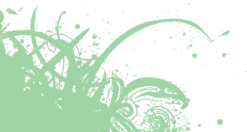News
Keyboard control and theme of Azalea
Posted on 28 February 2007 by Yen-Ju Chen
Azalea is a port of Openbox 3. Therefore, configuration of OpenBox also applies to Azalea. Besides, Azalea comes with a default configuration for keyboard control and theme under Resources/openbox/rc.xml and Resources/themes/Azalea/ respectively. Here shows some keyboard control in rc.xml:
- Ctrl+Alt+Left: move to the left desktop.
- Ctrl+Alt+Right: move to the right desktop.
- Ctrl+Alt+d: toggle desktop (hide and show all windows).
- Alt+Tab: next window.
- Alt+Space: show window menu (same as mouse left-click on icon on window title bar).
- Ctrl+Space followed by 'r': bring up root menu (same as mouse right-click on empty space).
If a menu is brought up, use arrow keys to move around and 'enter' key to select. Some keyboard control are handy in certain case. For example, if the desktop is managed by GWorkspace, mouse right-click cannot bring up the root menu. Keyboard control still works.
Search
Status
Archive
- CoreObject Preview Release 3 June 2014
- Pragmatic Smalltalk and C 19 August 2012
- The way to the new XMPPKit and StepChat 30 April 2012
- Étoilé 0.4.2 Announcement (yes, the new release promised a long time ago…) 11 April 2012
- Autorelease Performance Improvements 6 April 2012
- Runtime Improvements 10 November 2011
- GNUstep and Étoilé at the GNU hackers meeting 1 September 2011
- Étoilé at ESUG 31 August 2011
- Installing Étoilé on FreeBSD 14 August 2011
- LanguageKit, The Next Generation (Or Something) 12 August 2011
- Prototypes (Again!) 8 August 2011
- Full Trait Support for Objective-C (or almost) 12 July 2011
- Automatic Reference Counting 3 July 2011
- Garbage Collection and Pragmatic Smalltalk 27 May 2011
- Garbage Collection 26 May 2011
- Coming Soon to a Compiler Near You 14 May 2011
- Clang: Objective-C and JavaScript 2 April 2011
- Property Value Coding and EtoileUI 4 January 2011
- Syntax Highlighting with Clang 15 October 2010
- LanguageKit Interpreter 19 September 2010
- Opal Summer of Code Report 4 September 2010
- More fun with TDD 1 September 2010
- Type Dependent Dispatch 1 September 2010
- GSoC Progress: DBusKit 19 July 2010
- More Optimization 28 April 2010
- Google Summer of Code 28 April 2010
- Smalltalk and Objective-C Performance 27 April 2010
- EtoileText, LaTeX, and HTML 16 April 2010
- LanguageKit SmallInt Improvements 26 January 2010
- OMeta and Benchmarks 9 January 2010
- Smalltalk Workspace and other LanguageKit News 4 January 2010
- Gratuitous Book Plug! 19 December 2009
- Compilers, Runtimes, and Web Apps 19 November 2009
- CoreObject over XMPP 15 September 2009
- The Étoilé Runtime is dead, long live the GNUstep runtime! 10 September 2009
- It's a Bitter Sweet Compiler that's Just Too Late... 23 July 2009
- Summer Update - Video, Reflection, Model Description 11 July 2009
- Higher-order messaging in EtoileFoundation 2 July 2009
- VirtualBox Dev Image 21 June 2009
- Dealing with Documents 3 June 2009
- Hackathon Roundup 24 May 2009
- LanguageKit SmallInt Improvements 2 April 2009
- GNUstep and Clang 31 March 2009
- Étoilé 0.4.1 Packages 24 March 2009
- Étoilé 0.4.1 Released 17 March 2009
- Étoilé interviewed on FLOSS Weekly Podcast 16 February 2009
- LanguageKit Updates 31 January 2009
- Prototypes and LangaugeKit 20 December 2008
- Étoilé 0.4 Hits FreeBSD Ports 8 December 2008
- Massive LanguageKit Improvements 6 December 2008
- Étoilé 0.4.0 Release Announcement 16 November 2008
- Static Compiling Smalltalk 10 November 2008
- Packaging Étoilé 27 October 2008
- The road to CoreObject Part 3: Mixing Temporal Object Store and Name Service 19 October 2008
- So, you want to invent a language? 12 October 2008
- Scripting and Gestures 13 August 2008
- OgreKit Tutorial #3 6 August 2008
- OgreKit Tutorial #2 1 August 2008
- OgreKit Tutorial #1 31 July 2008
- Fun With Threads 29 July 2008
- Pragmatic Smalltalk 0.5 12 July 2008
- Building a Better Garbage Collector 6 July 2008
- On the way to EtoileUI, Part 1: Back to the Hackathon 6 June 2008
- EtoileTunes 26 May 2008
- Compiler Fun 12 May 2008
- Hackathon Recap 11 April 2008
- Hackathon Progress 30 March 2008
- Summer of Code 18 March 2008
- Spring Hackathon 6 March 2008
- Some Quick StepChat News 13 November 2007
- Another Day, Another Runtime 10 November 2007
- Objective-C: Étoilé Vs Leopard 18 October 2007
- Playing with the Runtime Again 9 October 2007
- Futures in Objective-C 23 September 2007
- XHTML-IM Support 27 August 2007
- Drop Shadows 9 August 2007
- Étoilé 0.2 Troubleshoot 3 August 2007
- The Road to CoreObject Part 2: Why Bother? 30 July 2007
- Étoilé 0.2 is now officially released 28 July 2007
- First Steps into Étoilé and GNUstep Programming 20 July 2007
- The Road to CoreObject Part 1: EtoileSerialise 19 July 2007
- Font Manager 23 June 2007
- Jabber Update 13 June 2007
- Build individual Étoilé component 6 June 2007
- Progress in May 3 June 2007
- Login.app 3 May 2007
- Sketch 29 April 2007
- Étoilé cooler inside GNOME... who knows! 12 April 2007
- Google Summer of Code 12 April 2007
- Étoilé Stable 31 March 2007
- New Etoile Mockups 30 March 2007
- Étoilé: The Thesis! 29 March 2007
- Install Étoilé (Survivor Guide) 18 March 2007
- A screenshot 18 March 2007
- GNUstep participates in Google Summer of Code 2007 16 March 2007
- Keyboard control and theme of Azalea 28 February 2007
- Setup Spell Checker for GNUstep 28 February 2007
- FOSDEM 2007 27 January 2007
- Minimal Étoilé 16 December 2006
- If you want, just log out... 14 December 2006
- Really Simplifying Internal Dependency Handling 1 December 2006
- Étoilé: What's going on? (August/September/October 2006) 27 November 2006
- Mantella 4 October 2006
- etoile-dev members, please resubscribe 23 September 2006
- Io and GNUstep 23 September 2006
- Étoilé on Wikipedia 11 September 2006
- Étoilé on CIA 10 September 2006
- Screenshot of Étoilé dock 5 September 2006
- Simplifying Internal Dependency Handling 2 September 2006
- Tutorial: Accessing X window system from GNUstep, part I 1 September 2006
- A short guide for beginner 29 August 2006
- Étoilé: What's going on? (July 2006) 8 August 2006
- Étoilé: What's going on? (June 2006) 4 July 2006
- People like screenshots... 18 June 2006
- Étoilé: What's going on? (May 2006) 28 May 2006
- New Azalea based on OpenBox3 5 April 2006
- Étoilé presentation at the Fosdem 5 March 2006
- Azalea 15 February 2006
- PreferencesKit Documentation... well, it's ready to taste! 14 February 2006
- Preferences Applications Early Screenshots 30 January 2006
- PreferencesKit Preview 25 January 2006
- GNA! Hotspot 16 January 2006
- New Site Theme 16 January 2006
- Build LuceneKit straight 22 December 2005
- AddressBook with LuceneKit support 15 December 2005
- WildMenus 1 December 2005
- Track... New Étoilé List! 30 November 2005
- Finally we have our Build Guide 30 November 2005
- Subversion! 10 November 2005
- Here and Tomorrow 9 October 2005